modis_download.py¶
modis_download.py downloads MODIS data from NASA FTP servers. It can download large amounts of data and it can be profitably used with cron jobs to receive data with a fixed delay of time.
Warning
Remember to register yourself at https://urs.earthdata.nasa.gov/users/new, read more at User and password session.
Note
The script is able also to read the .netrc file. You have to add something similar to this
machine urs.earthdata.nasa.gov
login YOURUSER
password YOURPASSWD
Usage¶
modis_download.py [options] destination_folder
Options¶
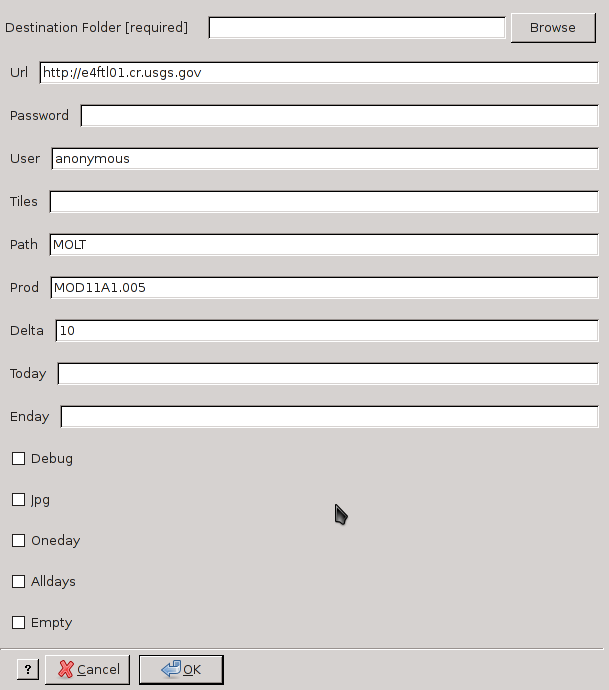
-h --help shows the help message and exit
-u --url http/ftp server url [default=https://e4ftl01.cr.usgs.gov]
-I --input insert user and password from standard input
-P --password password to connect
-U --username username to connect
-t --tiles string of tiles separated by comma
[default=none] for all tiles
-s --source directory on the http/ftp server
[default=MOLT]
-p --product product name as on the http/ftp server
[default=MOD11A1.005]
-D --delta delta of day starting from first day [default=10]
-f --firstday the day to start download, if you want change
data you have to use this format YYYY-MM-DD
([default=none] is for today)
-e --endday the day to finish download, if you want change
data you have to use this format YYYY-MM-DD
([default=none] use delta option)
-x useful for debugging the download
[default=False]
-j download also the jpeg files [default=False]
-O download only one day, it sets delta=1 [default=False]
-A download all days, useful for initial download of a
product. It overwrites the 'firstday' and 'endday'
options [default=False]
-r remove files with size same to zero from
'destination_folder' [default=False]
Examples¶
Download Terra LST data for a month for two tiles from HTTP server
modis_download.py -I -r -t h18v03,h18v04 -f 2008-01-01 -e 2008-01-31 lst_terra/
Download the last 15 days of Aqua LST data
modis_download.py -I -r -s MOLA -p MYD11A1.005 -t h18v03,h18v04 -D 15 lst_aqua/
Download all tiles of NDVI for one day (you have pick the right day otherwise it does not download anything)
modis_download.py -U user -P passwd -r -p MOD13Q1.005 -f 2010-12-31 -O
Download Snow product from FTP server
modis_download.py -I -u ftp://n4ftl01u.ecs.nasa.gov -p mail@pymodis.com -s SAN/MOST -p MOD10A1.005
 pyModis
pyModis